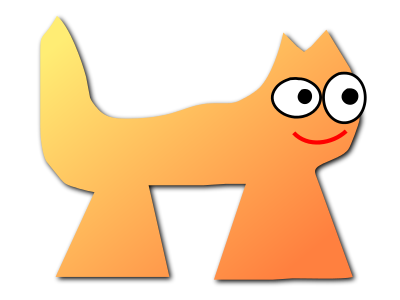| PIC2GRAPH(1) | General Commands Manual | PIC2GRAPH(1) |
NAME
pic2graph - convert a PIC diagram into a cropped imageSYNOPSIS
pic2graph [ -unsafe ] [ -format fmt ] [ -eqn delim ]DESCRIPTION
Reads a PIC program as input; produces an image file (by default in Portable Network Graphics format) suitable for the Web as output. Also translates eqn(1) constructs, so it can be used for generating images of mathematical formulae.OPTIONS
- -unsafe
- Run pic(1) and groff(1) in the `unsafe' mode enabling the PIC macro sh to execute arbitrary commands. The default is to forbid this.
- -format fmt
- Specify an output format; the default is PNG (Portable Network Graphics). Any format that convert(1) can emit is supported.
- -eqn delim
- Change the fencepost characters that delimit eqn(1) directives ($ and $, by default). This option requires an argument, but an empty string is accepted as a directive to disable eqn(1) processing.
FILES
- /share/groff/1.22.1/tmac/eqnrc
- The eqn(1) initialization file.
ENVIRONMENT
- GROFF_TMPDIR
- The directory in which temporary files will be created. If this is not set pic2graph searches the environment variables TMPDIR, TMP, and TEMP (in that order). Otherwise, temporary files will be created in /tmp.
BUGS
Due to changes in the behavior of ImageMagick convert(1) that are both forward and backward-incompatible, mismatches between your pic2graph and convert(1) versions may produce zero-sized or untrimmed output images. For this version of pic2graph you will need a version of convert(1) that supports the -trim option; older versions of pic2graph used -crop 0x0, which no longer has trimming behavior.SEE ALSO
eqn2graph(1), grap2graph(1), pic(1), eqn(1), groff(1), gs(1), convert(1).AUTHOR
Eric S. Raymond <esr@thyrsus.com>, based on a recipe by W. Richard Stevens.| 30 December 2012 | Groff Version 1.22.1 |