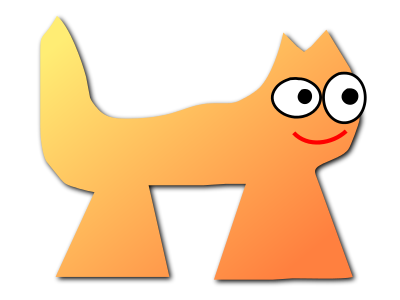NAME
mandoc_escape — parse roff escape sequencesSYNOPSIS
#include <sys/types.h>#include <mandoc.h>
mandoc_escape(const char **end, const char **start, int *sz);
DESCRIPTION
This function scans a roff(7) escape sequence.- an initial backslash character (‘\’),
- a single ASCII character called the escape sequence identifier,
- and, with only a few exceptions, an argument.
- In brackets: [argument]
- The argument starts after the initial ‘[’, ends before the final ‘]’, and the escape sequence ends with the final ‘]’.
- Two-character argument short form: (ar
- This form can only be used for arguments consisting of exactly two characters. It has the same effect as [ar].
- One-character argument short form: a
- This form can only be used for arguments consisting of exactly one character. It has the same effect as [a].
- Delimited form: CargumentC
- The argument starts after the initial delimiter character C, ends before the next occurrence of the delimiter character C, and the escape sequence ends with that second C. Some escape sequences allow arbitrary characters C as quoting characters, some restrict the range of characters that can be used as quoting characters.
- recursively by itself, because some escape sequence arguments can in turn contain other escape sequences,
- for error detection internally by the roff(7) parser part of the mandoc(3) library, see the file roff.c,
- above all externally by the mandoc formatting modules, in particular -Tascii and -Thtml, for formatting purposes, see the files term.c and html.c,
- and rarely externally by high-level utilities using the mandoc library, for example makewhatis(8), to purge escape sequences from text.
RETURN VALUES
Upon function return, the pointer end is set to the character after the end of the escape sequence, such that the calling higher-level parser can easily continue.- ESCAPE_FONT
-
The escape sequence \f taking an argument in standard form: \f[, \f(, \fa. Two-character arguments starting with the character ‘C’ are reduced to one-character arguments by skipping the ‘C’. More specific values are returned for the most commonly used arguments:
argument return value R or1ESCAPE_FONTROMAN I or2ESCAPE_FONTITALIC B or3ESCAPE_FONTBOLD P ESCAPE_FONTPREV BI ESCAPE_FONTBI - ESCAPE_SPECIAL
-
The escape sequence \C taking an argument delimited with the single quote character and, as a special exception, the escape sequences not having an identifier, that is, those where the argument, in standard form, directly follows the initial backslash: \C', \[, \(, \a. Note that the one-character argument short form can only be used for argument characters that do not clash with escape sequence identifiers.If the argument matches one of the forms described below under ESCAPE_UNICODE, that value is returned instead.The ESCAPE_SPECIAL special character escape sequences can be rendered using the functions mchars_spec2cp() and mchars_spec2str() described in the mchars_alloc(3) manual.
- ESCAPE_UNICODE
-
Escape sequences of the same format as described above under ESCAPE_SPECIAL, but with an argument of the forms uXXXX, uYXXXX, or u10XXXX where X and Y are hexadecimal digits and Y is not zero: \C'u, \[u. As a special exception, start is set to the character after the u, and the sz return value does not include the u either.Such Unicode character escape sequences can be rendered using the function mchars_num2uc() described in the mchars_alloc(3) manual.
- ESCAPE_NUMBERED
-
The escape sequence \N followed by a delimited argument. The delimiter character is arbitrary except that digits cannot be used. If a digit is encountered instead of the opening delimiter, that digit is considered to be the argument and the end of the sequence, and ESCAPE_IGNORE is returned.Such ASCII character escape sequences can be rendered using the function mchars_num2char() described in the mchars_alloc(3) manual.
- ESCAPE_OVERSTRIKE
- The escape sequence \o followed by an argument delimited by an arbitrary character.
- ESCAPE_IGNORE
-
- The escape sequence \s followed by an argument in standard form or by an argument delimited by the single quote character: \s', \s[, \s(, \sa. As a special exception, an optional ‘+’ or ‘-’ character is allowed after the ‘s’ for all forms.
- The escape sequences \F, \g, \k, \M, \m, \n, \V, and \Y followed by an argument in standard form.
- The escape sequences \A, \b, \D, \R, \X, and \Z followed by an argument delimited by an arbitrary character.
- The escape sequences \H, \h, \L, \l, \S, \v, and \x followed by an argument delimited by a character that cannot occur in numerical expressions. However, if any character that can occur in numerical expressions is found instead of a delimiter, the sequence is considered to end with that character, and ESCAPE_ERROR is returned.
- ESCAPE_ERROR
- Escape sequences taking an argument but not matching any of the above patterns. In particular, that happens if the end of the logical input line is reached before the end of the argument.
- ESCAPE_SKIPCHAR
- The escape sequence “\z”.
- ESCAPE_NOSPACE
- The escape sequence “\c”.
- ESCAPE_IGNORE
- The escape sequences “\d” and “\u”.