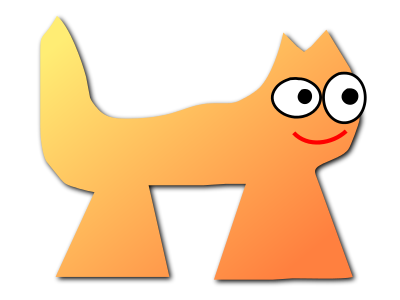NAME
upgrade — operating system upgrade instructionsDESCRIPTION
This document describes how to upgrade an existing Sortix installation to a newer release. The installation(7) manual page covers creating a new installation.Prerequisites
You need to prepare a bootable medium with the new release as described in installation(7). Read all the instructions up to Bootloader Menu and continue with this document.Bootloader Menu
Pick theupgrade existing installation option in the bootloader menu to begin the upgrade. This will load a live environment set to automatically run the sysupgrade(8) program.Upgrader
This guide assumes you selected the upgrade option in the bootloader. If not, you can run the installer by running the sysupgrade(8) command.Keyboard Layout
You need to choose the applicable keyboard layout. By default, a standard US keyboard layout is used. You can view a list of keyboard layouts if you wish.Display Resolution
If a driver exists for your graphics card, then you will be asked for your preferred display resolution by chvideomode(1).Installation Search
The upgrader will search for existing Sortix installations by probing local filesystems for /etc/sortix-release. You will be asked which installation you wish to upgrade. Enter the name of the root filesystem device. If none are found, it asks if you want to run sysinstall(8). Filesystems will be repaired by fsck(8) as needed.Confirmation
The upgrader will warn you if it detects you are not following proper upgrade procedure either by downgrading or by skipping a release, neither of which is supported. It will also warn you if it detects an ABI downgrade.Upgrade
The upgrader will take the appropriate actions:- Updating the system.
- Updating the ports.
- Updating the source code.
- Updating the initrd.
- Updating the bootloader.